Moving from WordPress to Jekyll
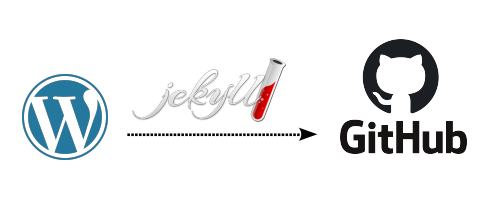
Brief story of this blog and why WordPress
I started this blog in 2013. It was my first year living in the USA. I was in Grad School at the time. It has been almost 10 years! I started this blog mostly to improve my English and for documenting my own learnings. I decided to use WordPress as it was a to-go platform for beginners back then. I need to admit, it was pretty neat and straighforward to setup.
Intially I was hosting my blog on webio.pl (that was BC time - Before Cloud). I moved it to Azure App Service in 2014 (it was called Azure Website back then). I did many tweaks and improvements since then:
- Added Google Analytics
- Added custom domain: jj09.net
- Created a web job that was performing backup of all files + database (blog post)
- Enabled comments with Disqus
- Added performance optimizations (minifications, image compressions, etc.) - all with WordPress plugins
- Added HTTPS with Cloudflare
- Enabled caching with Cloudflare
- Added SEO optimization
Later on, the web job was not needed anymore as App Service introduced Backup. In Azure I trust I thought. Azure also introduced an in-app MySQL database, so I didn’t have to maintain a separate MySQL instance. Yay! Everything is great. Database was backed up together with App Service instance. Nice!
I was super cautious and I was also making a copy of a database backup periodically and putting it on Dropbox.
WordPress blog needs to be maintained
For last 2 years I didn’t do much blogging, and I didn’t do much maintenance neither. I didn’t even bother to update plugins or WordPress version.
It was always bothering me though when I was seeing these “update available” upsells. Should I do it now? What am I getting? Do I care? Am I willing to risk an hour if something goes wrong? Will I even know whether something went wrong?
Some time ago I started seeing a big red warning asking me to upgrade to PHP 7. My blog was using PHP 5.6 (default from App Service). Everything was working so I ignored it.
WordPress to Jekyll migration
I was thinking about migrating from WordPress to Jekyll for some time. Why? It seemed much simpler to maintain (just static pages, no database), and cheaper (AKA free) when you host in Github Pages!
I started with 4 Steps To Migrate From WordPress To Jekyll, and first step was to export my current content with Jekyll Exporter plugin. I wasted a lot of time on that step. First, it turned out that I couldn’t install the plugin as it required more recent PHP version. As I had backups I just went and upgraded PHP. After that none of my posts didn’t show up :O
I freaked out a little so I went to restore backup. After that, I loded my home page and…WordPress asked me to setup my blog!!! My heart rate spiked. The last database backup I had was from 2018 :( I went to backup settings and it looked like backing up database was unchecked :(
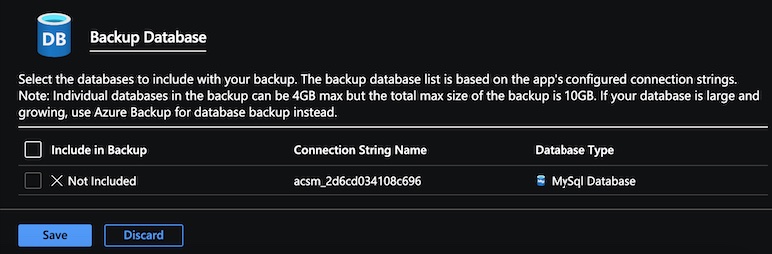
I tried to use previous backup (from day before), and…it worked fine. It restored database! Yay…but WTF?! I quickly copied database to my Dropbox, just in case, and upgraded PHP version again. After second attempt I went and installed Jekyll Exporter, but I couldn’t export my stuff because of timeouts. I tried to play with set_time_limit, but no luck. I screwed up my WordPress instance a few times along the way, and I had to restore backup a few times. It always took 2 restores to properly restore the in-app MySQL database! This convinced me that my current setup is too fragile to keep it that way and I need to migrate to Jekyll now. I actually started this effort with plan to just export WordPress to Jekyll format, and see how much work it’s gonna be to do the migration. Plan changed: I’m doing migration :)
I found out another WordPress -> Jekyll migration guide, and discovered that it’s enough to use built-in Wordpress export! From now on, migration was very smooth. I followed README from Forever Jekyll theme (theme I chose) and Importing WordPress or Blogger Blogs to Jekyll Blog mentioned above.
List things I did (and to be done as I’m done yet):
- Export wordpress.xml (easy)
- Rename posts from .html to .md (easy with simple node script)
- Migrate syntax highlighting tags:
<pre>to\{\% highlight \%\}(I did it manually instead of writing a script, as I had multiple variations of code snippets and wanted to fix text formatting along the way) - setup domain
- github guide
- pages settings: [https://github.com/jj09/jj09.github.io} -> settings -> pages
- How to setup google domain for github pages
- setup HTTPS (this took a few hours to get certificate through Github Pages)
- github FAQ
- troubleshooting
- article)
- learnings:
- map both A record and CNAME
- I had to wait ~10h for cert to be issued, and to be able to ‘Enforce HTTPS’ in Github Pages settings
- Add Google Analytics (easy)
- migrate comments (link, link)
- add buy me a coffee
- optimize perf (Google Page Speed) [ ] optimize images (link) [ ] have landing page like mfranc and dhh [ ] upgrade template to more performant?
- configure backup to Dropbox
- SEO
Pros and Cons
After a few days with Jekyll I absolutely love it!
Pros:
- simplicity - just text files on Github
- no database, no random issues like this I encoutered in the past
- no need to maintain Azure App Service
- free hosting on Github Pages <3
- much less fear of something going wrong and losing all my posts: one WordPress plugin update can corrupt Db, I don’t care if I mess up my Jekyll setup as my posts are in .md files that won’t be touched
- writing posts in MarkDown is much better! I prefered HTML over WordPress visual editor anyway. Writing posts/making changes is much faster (for me) using Jekyll than WordPress. I just open VSCode and have blog post readily available. In WordPress World I need to go to wp-admin, then posts, then find my post (multiple steps). Many times, WordPress would mess up my HTML formatting, which was annoying. Now, I’m in control.
- can write posts offline
- editing themes is much easier: I just play with html/css without loging in to FTP
Cons:
- none for me! - people say that it’s complicated for non-programmers, no CMS, no WYSWIG editor, but none of these are an issue for me
References
Migration and Jekyll guides
- Why Jekyll over WordPress
- Jekyll Tutorial for Beginners
- 4 Steps To Migrate From WordPress To Jekyll
- Migrae from Wordpress to Jekyll part 1
- official docs - posts
- Hosting a website for free — Get started with Google Domains & Github Pages
Cool themes
- https://jekyll-themes.com/forever-jekyll/ (https://github.com/forever-jekyll/forever-jekyll)
- https://jekyllthemes.io/theme/jekyll-now
- https://jekyll-themes.com/minimalist/
- https://jekyll-themes.com/chirpy/
- https://jekyll-themes.com/developr/
- https://jekyll-themes.com/project-negya/ (hacker style)
- https://jekyll-themes.com/texture/
- https://jekyll-themes.com/premium/cocoa/
- https://jekyll-themes.com/premium/avocado/
- https://jekyll-themes.com/leaf/
- https://mfranc.com
- http://dyszkiewicz.me/
Fun Fact
I first learned about Jekyll in 2014/2015 from my ex-MSFT coworker Justin Beckwith. During migration I recalled that he wrote a blog post where he described his migration adventure. I wish I just used that guide from the beginning as it has everything what’s needed :)