Windows 10 on VirtualBox - resolution problem
Date: December 18, 2014
If you are running Windows 10 on VirtualBox you may experience limited resolutions availability.
To solve this problem, you can add CustomVideoMode (VirtualBox has to be closed at this time):
.\VBoxManage.exe setextradata "VM-Name" CustomVideoMode1 1600x900x32
To confirm it is set, use getextradata command:
.\VBoxManage.exe getextradata "Win10" CustomVideoMode1
Or list all settings:
.\VBoxManage.exe getextradata "Win10" enumerate
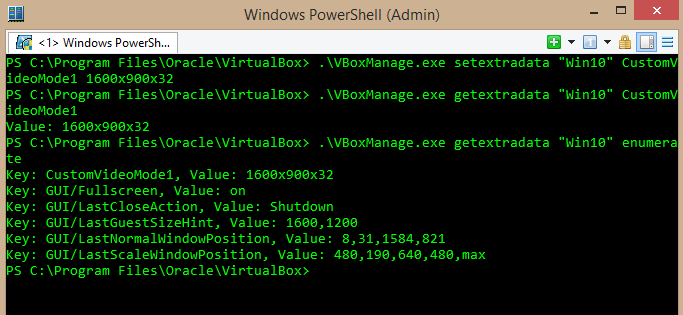
Remember that VirtualBox has to be closed at the time when you execute these commands. If everything went smoothly, you should see new resolution after Virtual Machine restart:
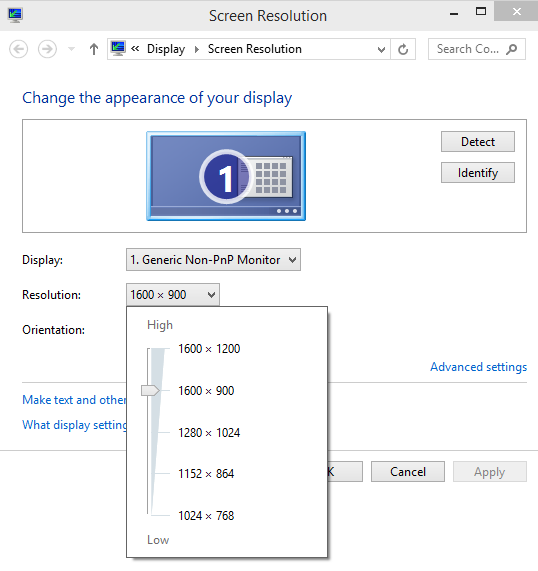
* This might be also an issue with other versions of Windows.
Categories:
other
Tags:
VirtualBox
Windows 10