Hidden feature of the Azure Portal: keyboard shortcuts

Last week, we released a new version of the Azure Portal (v5.0). There is a lot of improvements in the portal, but I would like to focus on particular one: the keyboard shortcuts. Check it out!
Hubs (left menu) shortcuts:
H - show startboard
N - open Notifications hub
A - open Active journeys hub [journey is the currently opened group of blades; blade is card/tab/subpage that contains some group of tiles, e.g. website properties or analytics]
/ - open Browse/Search hub
B - open Billing hub
C - open Create/New hub
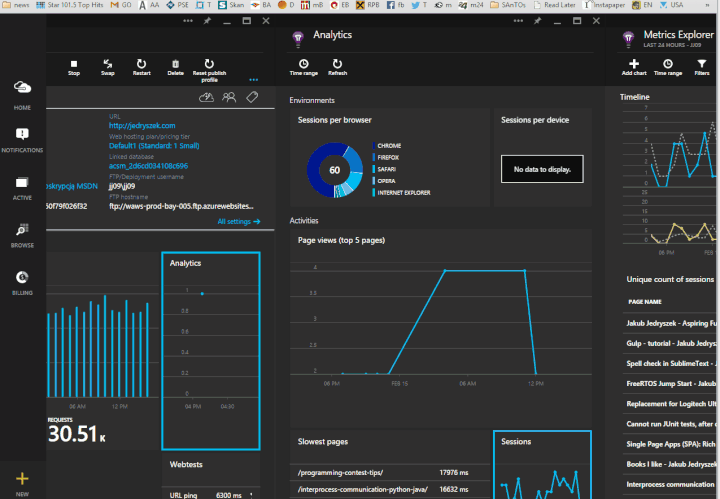
Changing focus between blades shortcuts:
J - move focus to previous blade
K - move focus to next blade
F - move focus to first blade
L - move focus to last blade
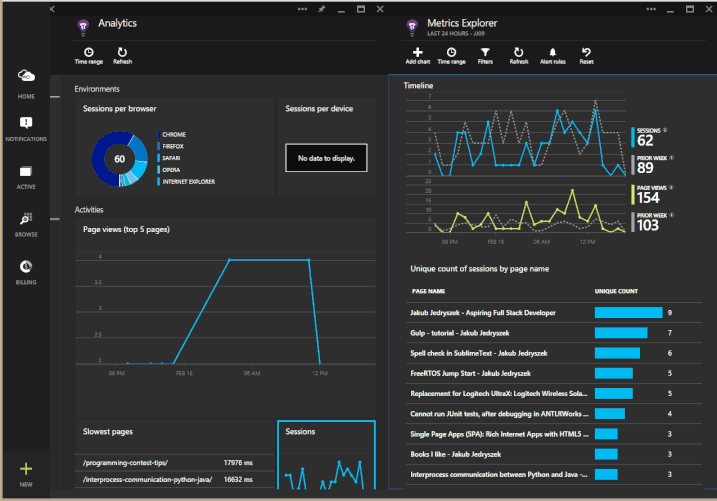
This is one of the first steps to make portal usable only with keyboard. Currently we are working on focus management (to have focus placed/restored on expected/useful items). We are planning to add more shortcuts, and keyboard shortcuts legend (available by pressing '?').
What do you think? Are you using keyboard shortcuts on other websites?