ChatGPT for your data
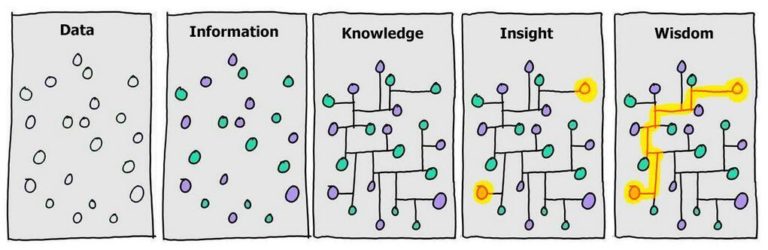
The everyday need to extract information from documents isn’t exclusive to analysts or data scientists—it’s a common requirement for all knowledge workers. Thanks to Large Language Models (LLMs), embeddings, and vector databases you can create a ChatBot, which can answer your questions about a particular set of data.
It’s a very powerful use case for building knowledge bases. Imagine that you want to become a triathlete. You probably have 100s of questions about how to even start. There are a lot of resources online to find answers, but it would be much better if you could just ask your questions and get answers right away.
ChatGPT is pretty good at answering questions you have, but it’s not yet good enough when it comes to nuanced details. The rationale behind this lies in its limited access to the entirety of online data. Hence, there is a huge market opportunity for building domain-specific knowledge bases.
ChatBot for your data with LangChain and OpenAI
LangChain is a framework for building LLM-based apps. Using LangChain, and OpenAI API we can create a Q&A app that points to chosen by you data source in a few lines of code.
To get started, you need Python, and a few packages:
pip install langchain
pip install openai
pip install chromadb GitPython bs4 tiktoken
You also need an OpenAI API key. You can get it at https://platform.openai.com/account/api-keys.
New personal accounts get $5 free credit to use.
You need to put the OpenAI API key in OPENAI_API_KEY environmental variable. You can do that by adding the following line to your ~/.bash_profile file on Mac:
export OPENAI_API_KEY=<YOUR_OPENAI_API_KEY>
Remember to run source ~/.bash_profile to load OPENAI_API_KEY into the environment.
Query data from text file
The simplest approach is to put your data into a text file.
This is a sample text file data.txt with a few details about me:
Jacob Jedryszek is a software engineer at Meta. He has experience in web and mobile development, product growth, cloud computing, and artificial intelligence.
He worked on the following products:
- 2014-2016 - Azure Portal
- 2016-2017 - Azure Mobile App
- 2017-2019 - Azure Search
- 2017-2019 - SeeingAI
- 2019-2021 - Facebook Marketplace
- 2022 - Super - Live Q&A platform for creators
His hobbies are:
- cycling
- triathlons
- hiking
- sailing
- soccer
- martial arts
This Python program allows you to query that text file:
from langchain.document_loaders import TextLoader
from langchain.indexes import VectorstoreIndexCreator
loader = TextLoader("./data.txt")
index = VectorstoreIndexCreator().from_loaders([loader])
print(index.query("Who is Jacob?"))The result of running the above program is:
> python qna-text.py
Jacob Jedryszek is a software engineer at Meta with experience in web
and mobile development, product growth, cloud computing, and artificial
intelligence. He has worked on several products, including Azure Portal,
Azure Mobile App, Azure Search, SeeingAI, Facebook Marketplace,
and Super. His hobbies include cycling, triathlons, hiking, sailing,
soccer, and martial arts.
When I change the query to When did Jacob work on SeeingAI? I get the following answer:
> python qna-text.py
2017-2019
This is mind-blowing! With just 5 lines of code, you can easily extract insights from your data!
Query data from web page
You can also query data from a given URL. I recently wrote a blog post about weight loss. You can query it with LangChain by replacing TextLoader with WebBaseLoader:
from langchain.document_loaders import WebBaseLoader
from langchain.indexes import VectorstoreIndexCreator
loader = WebBaseLoader("https://jj09.net/simple-path-to-weight-loss")
index = VectorstoreIndexCreator().from_loaders([loader])
print(index.query("How can I lose weight without exercising?"))Running the above program gives the following answer:
> python qna-web.py
You can lose weight without exercising by counting calories and macros and eating fewer calories than you burn. A 500 calorie deficit per day can result in losing 1 pound per week.
Other loaders
As of today, there are a lot of different loaders available for LangChain. You can load data directly from PDF, Azure Storage, CSV files, Google Drive, Github, and more! You can learn how to use each loader at LangChain Loaders docs.
Using local LLM
Using OpenAI API is pretty expensive. Depending on how large your document is you can quickly utilize free limit. Running 1000 queries on a document with ~3000 words would cost you $7. For more about pricing check OpenAI API Pricing Calculator.
If you don’t want to pay for OpenAI API, you can use one of the open-source Large Language Models locally. OpenAI models are not open source, but there are a lot of open-source models that you can find on HuggingFace. Iván Martínez created an awesome Github repo privateGPT. It uses sentence-transformers python package to create embeddings with one of the Open Source embedding models, and GPT4All - LLM wrapper to query your data with LangChain and LLM. This Youtube video shows step-by-step how to do it.
I got the best result by using nous-hermes-13b.ggmlv3.q4_0.bin model. It’s 7.32GB, while default ggml-gpt4all-j-v1.3-groovy.bin is 3.79GB, but it produces much better results.
The tradeoff of running models locally is speed. OpenAI models are deployed in the cloud and run on super-fast GPUs. One query, on my local machine (MacBook M1), takes between 10 and 30 seconds! Of course, you can deploy open-source models to the cloud and run your apps on GPUs, but then you have to pay for it.
The big advantage is full control of your end-to-end flow. If OpenAI decides to close its API, or drastically increase price, there is very little you can do about it. Running open-source models in the cloud puts only one constraint on you: the cloud provider’s cost and their environment. These change much less often.
Fine tunning LLM
Another option to build a “ChatGPT for your data” is through Fine-tuning. It involves taking a pre-trained large language model (LLM) and adapting it to comprehend and respond to specific questions related to your dataset. By further training the model on a narrower dataset containing questions and answers relevant to your domain, you can enhance its ability to provide accurate and contextually relevant responses.
Finetuning allows the chatbot to learn the nuances of your data, making it more proficient in answering questions accurately. This approach can be particularly useful when you have a specific dataset with domain-specific information, and you want the chatbot to be a knowledgeable and effective tool for interacting with that data.
This approach is much more complicated than using embeddings, requires multiple steps, and more computational power. Additionally, you have to retrain your model whenever your data changes, which is more expensive than creating embeddings.
To see a sample Fine-tuning process, check out how to make GPT perform 10x for your use case.
Summary
You can build Q&A ChatBot for your data with LangChain and OpenAI API. If you don’t want to pay for OpenAI API, you can use the Open Source model locally. This still requires computational power but might be cheaper than paying for OpenAI API if you run it in production.
You can also consider Fine-tuning the pre-trained model. It’s more complicated, requires significant computational power, and you need to re-train your model whenever your dataset changes.
In the end, you can build products like Chat with any PDF.
To learn more details, and how to build a more advanced ChatBot for knowledge base check out LangChain Chat with Your Data.
If you want to learn more about LangChain Framework, I recommend LangChain for LLM Application Development.
LangChain documentation is also a pretty solid source of knowledge.